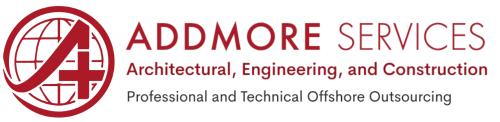Techniques And Tips To Curate Accurate Shop Drawings With Revit
Joel Phillips • January 1, 2000
Techniques And Tips To Curate Accurate Shop Drawings With Revit

The Architecture, Engineering, and Construction (AEC) industry is experiencing a period of unprecedented transformation. Digital platforms, advanced modelling, data-rich environments, and increasingly sophisticated buildings are redefining how firms operate and deliver. At the same time, project owners expect greater precision, faster timelines, and higher levels of coordination across disciplines. In this shifting environment, traditional staffing approaches—whether purely in-house or reliant on basic outsourcing—can no longer keep up. Firms need access to specialized skills, adaptable capacity, and integrated support structures that allow them to operate with agility and confidence. As a result, the future of talent management is prioritizing smarter, scalable, and hybrid team models built around Intelligent Resourcing. This expanded guide explores why Intelligent Resourcing is emerging as the dominant workforce strategy for 2026 and beyond, how it solves the challenges AEC firms face today, and what leaders must consider when designing the next evolution of their team structure. Why Legacy Outsourcing Models Fall Short in the Modern AEC Environment Before firms can embrace Intelligent Resourcing, it’s important to understand why older outsourcing models no longer align with the realities of modern project execution. Historically, outsourcing was designed for simple delegation—sending drafting, modelling, or documentation tasks to low-cost vendors to reduce overhead. While this achieved short-term financial benefits, the approach lacked strategic integration. Many firms encountered repeated issues: inconsistent quality, limited oversight, communication delays, slow turnaround times, or providers that could not scale with project requirements. But the most significant issue is that AEC work has fundamentally changed. Buildings are more complex, documentation is more detailed, and digital models are used throughout an entire project lifecycle. Firms now operate in ecosystems where precision, collaboration, and speed are essential. Traditional outsourcing simply wasn’t built for that. This is why the shift toward Intelligent Resourcing is not just logical—it is necessary. Understanding Intelligent Resourcing: The Modern Workforce Advantage Intelligent Resourcing moves away from treating external support as a task-based vendor and instead positions global talent as part of a seamless, structured, and fully coordinated team. It represents a disciplined approach to workforce design, ensuring that firms can match the right skills to the right tasks at the right time. 1. Workforce Integration at Every Level Rather than operating in isolation, external teams join your existing workflows. They follow your BIM standards, documentation guidelines, coordination protocols, communication rhythms, and project management structure—becoming an extension of your in-house staff. 2. Purpose-Built Talent Architecture A core advantage of Intelligent Resourcing is access to a carefully layered talent pool. Instead of relying on a single outsourced drafter or modeler, firms gain multi-tiered teams: senior-level specialists to guide technical accuracy, dependable mid-career professionals for production and consistency, junior resources for volume support and time-intensive tasks. This structure mirrors the natural hierarchy of an internal AEC team—making coordination clean and predictable. 3. Advanced QC/QA Mechanisms Embedded in Delivery Quality control is no longer an afterthought. Intelligent Resourcing partners invest heavily in structured review processes, coordination checks, naming conventions, file audits, and multi-stage validation that ensure every deliverable meets required standards before it reaches your desk. 4. Built for Flexibility and Continuous Scaling Instead of dealing with staffing volatility, firms can scale in real time. Whether responding to a new project award, an accelerated deadline, or a sudden internal gap, Intelligent Resourcing supports rapid mobilization without compromising standards. 5. A Global Talent Framework Designed for AEC Requirements The demand for BIM talent, architectural technicians, interior detailers, and skilled modelers continues to outpace local supply in many regions. Intelligent Resourcing establishes access to trained, experienced, globally distributed AEC professionals—allowing firms to maintain delivery quality even during talent shortages. Why Intelligent Resourcing Is Becoming an AEC Imperative in 2026 The need for strategic workforce models is amplified by several key industry pressures. Below is a closer, expanded look at the challenges that Intelligent Resourcing directly addresses. 1. Increasing Workload Surges and Unpredictable Market Cycles AEC firms often experience significant fluctuations in workload due to project delays, market conditions, funding cycles, or seasonal shifts. Internal teams are pressed to absorb sudden surges, resulting in long hours, rushed documentation, and burnout. Intelligent Resourcing provides a scalable safety net. Instead of over-hiring or overworking teams, leaders can maintain a balanced workforce with the ability to ramp up or down as project demand changes. This creates long-term stability and significantly reduces operational stress. 2. The Growing Need for Specialized AEC Skill Sets Today's projects require more than general drafting capabilities. From complex BIM coordination to multidisciplinary modelling, healthcare detailing, and parametric workflows, AEC roles have grown more diverse and technical. Hiring locally for each specialty is costly and often impractical. Intelligent Resourcing gives firms immediate access to specialists across architecture, engineering, interiors, and 3D visualization—without the delays associated with lengthy recruitment cycles or talent shortages in local markets. 3. Protecting Internal Expertise for High-Value Activities When talented professionals spend the majority of their day on drafting or repetitive documentation, firms lose strategic value. High-level team members should be focused on client relations, technical leadership, design refinement, QA management, and complex problem-solving—not buried in production workloads. Intelligent Resourcing redistributes responsibilities so that internal leaders can operate at their highest potential. 4. Talent Scarcity Is Now a Global Challenge AEC firms across the US, UK, Australia, and the Middle East consistently cite hiring challenges. Competition for skilled architects, engineers, and BIM specialists is increasing, and salary expectations continue to rise. Intelligent Resourcing counteracts those limitations by expanding your recruitment horizon to global talent pools without compromising quality. The Role of ADDMORE Services in Supporting Intelligent Resourcing A shift to Intelligent Resourcing requires dependable systems, rigorous quality management, and specialized AEC knowledge—areas where ADDMORE Services has built strong capability. ADDMORE offers integrated drafting, BIM, modelling, and documentation support tailored to the needs of global firms. Their ADDMORE Collective, a hybrid model combining onshore freelancers with coordinated offshore teams, enables firms to achieve consistent output, maintain flexibility, and strengthen delivery capacity—while keeping the experience seamless for internal staff. ADDMORE does not simply add headcount—they improve operational flow, provide structure, and offer talent that fits naturally into your existing framework. It is a quiet but strategic enhancement to your team. Implementing Intelligent Resourcing: A Practical Roadmap for AEC Firms Transitioning to a smarter, more resilient workforce model doesn’t need to be overwhelming. Most firms start small and expand gradually as they see the benefits. 1. Map Your Operational Workflow in Detail Identify bottlenecks, repetitive tasks, skill gaps, and time-consuming documentation responsibilities. Understanding your internal pressure points reveals where resourcing will have the greatest impact. 2. Define Success Metrics Beyond Cost Leaders should evaluate how Intelligent Resourcing improves speed, reduces coordination bottlenecks, enhances quality, and elevates team wellbeing—not just hourly savings. 3. Choose a Partner With Proven AEC Expertise Your partner should demonstrate experience across AEC disciplines, standardized QC practices, project management capability, and seamless integration with your toolset. 4. Pilot Before Full Implementation Start with one project or one package—BIM, CDs, interior detailing, as-builts, or modelling. This controlled environment establishes communication rhythms and workflow consistency before long-term scaling. Smarter Teams Deliver Stronger Outcomes The AEC firms that will lead in 2026 are those that adopt flexible, scalable, and intelligently designed workforce models that allow them to deliver high-quality output without sacrificing internal stability. Intelligent Resourcing gives firms the capacity and agility to perform at their best, backed by teams that can adapt quickly, collaborate seamlessly, and meet rising client expectations. As the industry continues to evolve, your ability to stay competitive will depend not on how many people you employ—but on how intelligently you build, integrate, and manage your global talent ecosystem.

Why “Just Outsourcing” Isn’t Enough Anymore Let’s be honest—the word “outsourcing” has been tossed around so much in the AEC industry that it often gets reduced to a cost-saving tactic. For many firms, it still conjures the image of passing off workloads or repetitive tasks to an external team somewhere offshore. But in today’s world—where project complexity is rising, timelines are shrinking, and clients expect more value than ever before—this mindset just doesn’t cut it anymore. Forward-thinking AEC firms have begun to look beyond outsourcing. They’re not just filling gaps; they’re building intelligent ecosystems that scale efficiently, adapt quickly, and perform consistently. This is where the concept of intelligent resourcing comes in—a modern, more strategic approach that elevates outsourcing from a transactional relationship to a transformational partnership. What Is Intelligent Resourcing? Intelligent resourcing is outsourcing—redefined for a new era. It’s not about who can do the job cheaper, but who can do the job smarter. It means bringing together the right blend of talent, tools, and timing—carefully aligned to your project’s unique goals and challenges. It’s about creating partnerships that are proactive, not reactive; collaborative, not directive. Here’s how it works in practice: Strategic Alignment: Resources are selected not just for availability but for fit—with your systems, standards, and workflows. Collaborative Integration: Offshore teams become true extensions of your in-house staff, communicating in real-time and sharing ownership of outcomes. Adaptive Scalability: Whether you need two extra modelers or an entire remote production team, capacity can flex with your project load—without compromising quality. In essence, intelligent resourcing creates continuity and capability—a system that strengthens your operations and helps you scale efficiently without overextending your internal resources. The Shift from Outsourcing to Intelligent Resourcing In the AEC industry, every project has its unique rhythm—and every misalignment can ripple into costly delays or rework. Traditional outsourcing often operates on a “send and receive” model: tasks go out, deliverables come back, and communication happens in between. Intelligent resourcing, on the other hand, is integrated and intentional. It transforms outsourcing into a partnership built on shared goals, transparent processes, and continuous improvement. Traditional Outsourcing Intelligent Resourcing Task delegation Strategic collaboration Cost-driven decisions Value-driven partnerships Limited project visibility Transparent communication and control Fixed scope Flexible, scalable engagement Vendor relationship Long-term team extension This shift allows project leaders to maintain full visibility while gaining access to global expertise. It bridges geographical gaps and enables in-house teams to stay focused on what they do best — design innovation, client relationships, and strategic growth — while offshore partners handle execution with precision. ________________________________________ Why Intelligent Resourcing Delivers More Value The real beauty of intelligent resourcing lies in how it elevates every aspect of project delivery — from planning and coordination to execution and documentation. Here’s why this approach drives stronger outcomes: • Enhanced Efficiency: Offshore experts manage technical production tasks so your local teams can focus on innovation and client engagement. • Seamless Collaboration: Real-time communication and integrated workflows ensure smooth coordination between in-house and offshore teams. • Scalable Flexibility: Need to expand for a new project? Ramp up quickly. Done with a major milestone? Scale down easily. • Technology Integration: From BIM coordination to ERP-linked project tracking, technology bridges the distance and drives performance. • Knowledge Sharing: Diverse teams bring fresh perspectives, innovative problem-solving, and best practices gathered from global projects. The result is a structure where productivity rises, quality improves, and operational pressure drops — creating a sustainable rhythm of performance. ________________________________________ How ADDMORE Services Embodies Intelligent Resourcing At ADDMORE Services, intelligent resourcing isn’t just a buzzword — it’s our core philosophy. We work hand-in-hand with AEC firms around the world to provide customized, high-value outsourcing solutions that operate as genuine team extensions. Our services span across: • Architectural and Interior Design Documentation (DD, CD, As-Built) • BIM Services and Coordination • Scheduling for Doors, Hardware, Finishes, and Sanitaryware • CAD Drafting and Detailing • Production House Drafting and Offshore Design Support By combining deep AEC expertise with advanced process management, ADDMORE ensures every deliverable aligns seamlessly with your standards, your tools, and your timelines. The value goes beyond efficiency — it’s about creating a trusted global partnership that supports your firm’s growth, capability, and competitiveness. Smarter support. Stronger outcomes. Lots more value — that’s the ADDMORE difference. ________________________________________ The Future of AEC Resourcing The AEC industry is evolving rapidly. Firms that once relied on conventional outsourcing are now embracing intelligent resourcing to remain agile in a global, tech-driven environment. As projects become more complex and integrated, intelligent resourcing will continue to shape the industry — providing strategic flexibility, cost control, and access to world-class expertise without geographical limits. The firms that thrive will be those that don’t see outsourcing as an external fix, but as an internal strength — a deliberate strategy to add more to every project, every process, and every partnership. ________________________________________ Key Takeaways • Intelligent resourcing is the evolution of outsourcing — shifting from task execution to strategic collaboration. • The approach delivers higher value, scalability, and consistent quality through technology, integration, and partnership. • ADDMORE Services helps firms unlock efficiency and innovation by combining offshore expertise with in-house synergy. • The outcome: smarter teams, stronger results, and a sustainable competitive edge. ________________________________________ Final Thoughts “It’s not just outsourcing — it’s intelligent resourcing that elevates every project.” The difference lies in mindset: one sees outsourcing as a cost-saving measure; the other sees it as a growth strategy. In a field where precision, timelines, and collaboration define success, intelligent resourcing helps you deliver more — with less friction, less risk, and more confidence. Because when your support is intelligent, your outcomes are unstoppable. ________________________________________ Discover how ADDMORE Services can help your firm build smarter. Visit addmoreservices.com to explore our full suite of AEC outsourcing and resourcing solutions.

Let’s face it—AEC firms often pride themselves on handling everything in-house. It feels safe, dependable, and like the most logical way to maintain control and quality. After all, if your own people do the work, you can see them, direct them, and make changes on the fly. But here’s the twist: doing it all internally may be the very thing holding your firm back . The workload is never steady. One month your team is sprinting at 150%, and the next, they’re sitting idle waiting for projects to land. Salaries, benefits, and overhead keep running regardless, turning what looked like a predictable expense into an unpredictable drain. The reality is that “in-house only” comes with layers of hidden costs—some visible in your financials, others buried in culture and productivity. The good news? Firms that recognize these costs can pivot to smarter, more flexible resourcing models that lead to healthier teams and stronger bottom lines. The Visible Tip of the Iceberg: Direct Costs When leaders think about staffing, salaries are the first figure that comes to mind. But the “real cost” of one employee extends far beyond their paycheck. Once you add benefits, licenses, equipment, and office overhead, the number climbs quickly. Salary: ~$75,000 Benefits (~30%): ~$22,500 Software Licenses: ~$3,000 Hardware & IT Support: ~$4,000 Office Space & Utilities: ~$7,500 Total Approximate Cost: $112,000 per year for one employee. Disclaimer: These are ballpark estimates for illustrative purposes. Actual costs vary by region, company size, and market conditions. Now multiply this across a drafting team, a BIM group, and project coordinators. Suddenly, your annual operating costs balloon—even before you account for the unseen expenses we’re about to explore. Key Takeaway Direct costs are only the surface. What looks manageable in a budget sheet may not reflect the real financial picture once hidden expenses pile up. The Hidden Bulk: Overhead Costs You Don’t See Every iceberg has a dangerous side—the part lurking beneath the surface. For in-house teams, that’s overhead. 1. Recruitment & Onboarding Finding the right people takes time and money. Between recruiter fees, job ads, and interview hours, the upfront investment is significant. Once a candidate is hired, onboarding can stretch for months before they reach peak productivity. During that period, you’re essentially paying full salary for half output. 2. Underutilization & Downtime AEC is cyclical by nature. When a project finishes, it’s not always replaced immediately. Salaries continue whether projects are flowing or not, which means downtime quickly erodes profitability. Even worse, leaders sometimes push teams into “busywork” just to justify payroll, a tactic that drains morale. 3. Turnover & Attrition According to SHRM, replacing a skilled employee costs 6–9 months of their salary . That’s before factoring in lost knowledge, the disruption of projects midstream, and the pressure placed on remaining staff to cover the gap. 4. Innovation Stagnation If your high-value architects or engineers spend time drafting door schedules or redlining details, you’re paying premium talent to do low-value tasks. This not only misuses their skills but also risks stalling innovation and competitive advantage. Key Takeaway Overhead costs aren’t obvious on paper, but they steadily eat into profits. Recognizing these hidden drains is the first step toward a healthier resourcing strategy. The Human Cost: Burnout and Culture Spreadsheets don’t capture the human impact of “in-house only.” Yet burnout has arguably the greatest long-term cost. When teams are consistently overloaded, errors creep in, rework increases, and client satisfaction suffers. Beyond the immediate issues, burnout diminishes creativity and makes top talent more likely to leave. Once morale dips, the cycle of attrition accelerates—further raising costs. Burnout doesn’t just harm individuals; it weakens the entire firm. Your people are your brand. If they’re disengaged, it shows in every client interaction and every deliverable. Key Takeaway Burnout isn’t a “soft issue.” It’s a financial and cultural drain that reduces quality, productivity, and retention. The Smarter Alternative: Strategic Outsourcing Outsourcing isn’t about cutting corners or replacing your in-house team—it’s about building a flexible, scalable support model that works alongside your internal talent. When executed well, it transforms resourcing from a fixed liability into an adaptable advantage. Benefits include: Cost efficiency: Pay only for productive hours, not idle time. Scalability: Add resources during project surges; scale down when work slows. Specialized expertise: Outsourcing partners often bring deep, up-to-date knowledge in drafting, BIM, or project documentation. Employee satisfaction: Freeing your in-house team from repetitive tasks lets them focus on design, innovation, and client engagement. Real-world example: A mid-sized architecture firm that partnered with external BIM support reduced overtime costs by 30% in six months. More importantly, their senior architects reported greater job satisfaction as they could focus on design instead of technical backlog. Key Takeaway Outsourcing done right isn’t about cost-cutting—it’s about growth, balance, and enabling your team to operate at their best. Making It Work: Choosing the Right Partner Not all outsourcing is created equal. The wrong partner can create miscommunication, inconsistent quality, and additional headaches. The right partner, however, integrates seamlessly with your workflows and feels like a true extension of your team. They should: Understand AEC standards and industry-specific workflows. Offer transparent communication across time zones. Commit to quality control and deliverables that match your expectations. Scale with you, not against you. This is where ADDMORE Services comes in. With years of proven experience supporting AEC firms across the US, UK, and Australia, ADDMORE delivers tailored BIM, drafting, and documentation solutions. Instead of acting as a vendor, they become an embedded partner —helping you reduce hidden costs, keep projects on track, and empower your internal team to thrive. Final Thoughts The “in-house only” model may have once felt like the gold standard, but in today’s dynamic AEC landscape, it often proves to be the most expensive and risky. From recruitment costs to burnout, the hidden drains are too significant to ignore. By adopting a hybrid model that blends in-house expertise with external support, firms can reclaim balance. This approach not only saves money but also improves culture, boosts innovation, and strengthens client relationships. In short: firms that embrace smarter resourcing strategies don’t just survive—they set themselves up to thrive in a competitive marketplace. Key Takeaway The path from burnout to breakthrough starts with rethinking resourcing. When firms balance in-house strength with outsourcing flexibility, they unlock growth and long-term resilience.

In real estate development, time is not just money—it’s the ultimate differentiator. Every project delay doesn’t simply push deadlines; it compounds costs, erodes investor confidence, and gives competitors an open lane to capture market share. For developers, compressing design timelines is no longer a nice-to-have—it’s a strategic necessity. But here’s the challenge: how can developers balance speed, quality, and cost in an environment where local talent is stretched thin and project demands are only increasing? The answer lies in a solution that many top firms are already using to gain a decisive edge: strategic offshore CAD and BIM teams. This article unpacks why offshore collaboration is becoming the go-to strategy for forward-thinking developers, how it delivers measurable results, and what steps you can take to adopt it for your own projects. The Real Cost of Project Delays Delays in design and documentation are not simply administrative headaches—they are financial sinkholes. For every month a project is delayed: Carrying costs increase as financing interest accrues. Revenue opportunities are lost when competitors bring their developments to market sooner. Market risks rise, as inflation, regulatory shifts, or material cost fluctuations eat into profit margins. Industry data suggests that each month of delay can reduce a project’s internal rate of return (IRR) by up to 1–2%. For developers managing portfolios worth hundreds of millions, that loss is far from trivial—it can make or break overall profitability. Why In-House Teams Can’t Do It Alone Even with highly skilled staff, in-house design teams eventually reach a breaking point. The reasons are clear: Capacity limitations: Teams are stretched across multiple projects, with deadlines competing for attention. Talent shortages: Skilled BIM professionals are in short supply locally, making recruitment slow and costly. High overheads: Salaries, benefits, and training costs weigh heavily on budgets. This leaves developers facing an impossible choice: overload their teams and risk burnout and errors, or slow down projects and miss market opportunities. Neither option is sustainable. The Offshore Advantage This is where offshore CAD and BIM teams step in—not just as cost savers, but as true performance multipliers. By tapping into global expertise, developers gain: Immediate Access to Skilled Talent Offshore teams can be deployed within weeks, filling urgent gaps without the long hiring cycles of local recruitment. Around-the-Clock Progress Through a “follow-the-sun” model, work continues overnight. Developers end their day with deliverables in progress and wake up to completed packages ready for review. Flexible and Scalable Resources Offshore teams transform labor from a fixed cost to a variable one. Developers can scale up during peak demand and scale down when workloads decrease, avoiding costly overstaffing. Reduced Risk and Overhead With offshore partners managing HR, infrastructure, and compliance, developers focus on outcomes, not administration. Higher Quality Deliverables Specialized CAD and BIM professionals focus exclusively on technical documentation, often producing more consistent and accurate work than stretched in-house staff Real-World Impact: A Comparative Scenario Let’s consider two developers in the same city, launching similar projects: Developer A relies entirely on its in-house team. While skilled, they are overextended, and the design documentation phase stretches out to 12 months. Developer B supplements its team with offshore CAD and BIM professionals. Tasks are distributed strategically, and the documentation phase is completed in just 7 months. The outcome is striking. Developer B reaches permitting nearly five months earlier, breaks ground ahead of competitors, and secures tenants before Developer A even clears approvals. In today’s hyper-competitive environment, those five months can represent millions in early revenue and stronger investor confidence. Beyond Speed: Long-Term Benefits While accelerating timelines is the immediate win, offshore collaboration delivers ongoing advantages: Financial Efficiency: Lower production costs without sacrificing quality. Consistency in Documentation: Offshore teams maintain high standards across drawings and BIM models. Operational Stability: Reduced risk of turnover and staffing shortages. Flexibility at Scale: The ability to respond to multiple project demands simultaneously without overextending resources. These benefits compound over time, giving developers not just faster projects, but stronger, more resilient operations. Overcoming Common Concerns Naturally, outsourcing raises questions. But leading providers address these concerns directly: Communication barriers? → Daily check-ins, shared platforms, and project managers keep workflows seamless. Data security risks? → Offshore partners use encrypted systems, VPNs, and strict compliance protocols. Quality issues? → Specialized CAD/BIM teams are often more focused and technically skilled than overburdened generalist staff. With the right systems in place, offshore support functions as an extension of the local team—not a distant vendor. Partnering for Success At ADDMORE Services, we’ve helped developers around the globe accelerate design timelines by building dedicated offshore CAD and BIM departments that integrate seamlessly with in-house workflows. Our teams are trained not only in precision documentation but also in effective collaboration—ensuring your projects move forward faster, with fewer errors and smoother approvals. Unlike generic outsourcing providers, we focus exclusively on the AEC industry, meaning we understand your challenges, your software, and your deadlines. For developers determined to compete smarter and move faster, partnering with ADDMORE Services is the proven path forward. 👉 See how ADDMORE Services can accelerate your projects Steps to Get Started with Offshore Support If you’re considering offshore teams, here’s a practical roadmap: Identify your bottlenecks: Where do delays consistently occur? Start small: Pilot an offshore package such as cleanup drawings, schedules, or as-builts. Expand strategically: Once workflows are established, scale into larger scopes like full DD or CD packages. This measured approach ensures a smooth transition with immediate benefits. Key Takeaways Delays are costly: Even a single month can cut IRR by 1–2%. Offshore teams provide speed and flexibility, offering immediate talent, round-the-clock progress, and cost efficiency. Beyond speed, offshore support strengthens operations, delivering consistency, stability, and financial resilience. Concerns like communication and quality are easily addressed with the right partner. ADDMORE Services empowers developers with dedicated offshore CAD and BIM teams that function as seamless extensions of their in-house staff. Conclusion The real estate industry rewards speed, precision, and adaptability. Developers who rely solely on traditional in-house staffing models risk falling behind in a market that demands agility. By embracing offshore CAD and BIM support, developers can move faster, control costs, and maintain quality—positioning themselves not just to meet today’s challenges but to thrive in the future of construction and development. The message is clear: those who adapt go faster to market; those who don’t risk being left behind.

Construction is a world of precision. Every line on a drawing, every note on a plan, and every revision log plays a part in shaping the built environment. Yet, anyone working in the AEC industry knows that documentation can quickly spiral out of control—conflicting versions, missing details, and never-ending RFIs. The good news? Order is possible. Offshore drafting and documentation support teams are helping AEC firms bring clarity and efficiency to one of the industry’s biggest pain points. By introducing structure, consistency, and scale, these teams turn what was once a bottleneck into a streamlined, value-driven process. The Documentation Dilemma in Construction Successful projects aren’t just built—they’re carefully documented from concept to handover. Unfortunately, documentation is also one of the most time-consuming and error-prone tasks in the project lifecycle. Common struggles include: Inconsistent standards – Teams using different CAD/BIM formats and templates. Version control issues – Confusion over the latest revisions. RFI delays – Documentation errors leading to costly back-and-forth. Overburdened in-house staff – Talented drafters tied up with repetitive tasks instead of strategic work The result? Delayed approvals, inflated budgets, and frustrated stakeholders. When documentation falters, the entire project feels the impact—from design accuracy to construction sequencing to client trust. Key Takeaway: Documentation errors don’t just affect drawings; they ripple across timelines, budgets, and relationships. How Offshore Teams Transform Workflows Offshore drafting teams are not just “extra hands”—they bring structured processes that reduce risk and enhance project delivery. 1. Standardized Processes for Error-Free Deliverables Teams trained on global CAD/BIM standards (ISO, AIA, or client-specific) ensure consistency across all drawings. Offshore specialists use: Automated QA/QC checks to catch discrepancies early. Centralized document management systems to eliminate version conflicts. Streamlined submission protocols that make approval cycles smoother This kind of rigor doesn’t just prevent mistakes; it builds confidence with clients and stakeholders who see reliable, repeatable results. 2. Scalability and Flexibility Need 10 drafters this month but only 3 next month? Offshore setups let you scale resources on demand— no hiring headaches, no idle downtime. This flexibility means your internal teams stay lean and focused, while external partners absorb the ebb and flow of project demands. 3. Expertise in Complex Documentation F rom shop drawings and as-builts to MEP detailing, structural steel drawings, façade documentation, clash detection, and BIM coordination, of fshore teams bring technical depth that keeps projects on track. With exposure to multiple global markets, these teams often carry best practices from other regions, adding fresh perspectives and efficiency gains. 4. Real-World Impact: Faster Approvals, Fewer Errors One mid-sized contractor cut RFIs by 40% after partnering with an offshore drafting team. Standardized submissions meant faster approvals, while in-house staff could refocus on design and client-facing tasks. Over time, these efficiencies compound, freeing firms to take on more projects without stretching their existing staff too thin. Key Takeaway: Offshore teams don’t just save costs—they create scalability, consistency, and measurable project improvements. Choosing the Right Offshore Partner Not all outsourcing providers are created equal. When evaluating potential partners, consider: Industry specialization – Do they focus on AEC? Data security protocols – How is project information safeguarded? Communication setup – Is there a dedicated project manager? Proven track record – Can they provide case studies or client testimonials The right partner should feel l ike an extension of your in-house team , not just a vendor. Smooth collaboration, cultural alignment, and responsive communication are just as important as technical skills. Key Takeaway: The best offshore partner acts as a seamless extension of your team, sharing accountability for quality and deadlines. The Future: Offshore + Tech The next wave of efficiency comes from combining offshore talent with AI-powered drafting tools and cloud-based collaboration platforms. Imagine offshore teams using AI to flag error s instantly while cloud systems ensure every stakeholder sees the latest revision in real time. Firms embracing this hybrid approach will lead in speed, precision, and cost-effectiveness. Key Takeaway: Offshore support, combined with technology, is shaping the future of faster, smarter construction documentation. ADDMORE Services: Your Partner in Precision Drafting At ADDMORE Services LLC , we understand the critical role accurate documentation plays in AEC projects. As a professional technical services company specializing in offshore outsourcing for the construction industry, our teams help clients: Minimize errors and rework Accelerate project timelines Lower operational costs Free up in-house talent for strategic design and management Think of it as moving your documentation from chaos to control—while giving your core team the breathing room to innovate and deliver value. Key Takeaway: A trusted outsourcing partner like ADDMORE Services doesn’t just fill capacity—it empowers firms to focus on what they do best. Final Thoughts Construction documentation doesn’t have to be overwhelming. By leveraging offshore drafting teams, firms can streamline workflows, reduce risks, and keep projects moving forward with confidence. Offshore support is no longer just a cost-saving measure—it’s a strategic advantage. The question now is: what’s holding your documentation back? ✅ Pro tip: Start small with an offshore pilot project. The results may surprise you—and may just reshape the way your firm handles documentation forever.

The Architecture, Engineering, and Construction (AEC) industry is at a crossroads. Rising project complexity, tightening deadlines, and an ever-present labor shortage have made traditional hiring models unsustainable. For decades, the solution to growth was simple: hire more people locally. But in 2025, that approach is no longer enough. The firms that will thrive in the coming years aren’t the ones adding more desks in their offices—they’re the ones building flexible, global capacity engines . This means leveraging offshore talent that seamlessly integrates with your local operations, enabling faster delivery, specialized expertise, and sustainable profitability. Why Traditional Hiring Models Are Broken AEC leaders know the frustration of trying to hire locally. The issues are consistent across regions: Skyrocketing costs – Local hires often cost 1.25–1.4x their base salary once you include benefits, recruitment, onboarding, and overhead. Slow scalability – Staffing up or down in response to project demand is painfully slow and disruptive. Skills shortages – Specialized expertise like façade detailing, advanced BIM coordination, or sustainability modeling can be scarce in your local market. Time drains – Recruiting, training, and managing staff takes leadership away from what matters most: winning projects and serving clients. The result? Overworked teams, missed opportunities, and projects at risk. The 2025 Scaling Playbook: A Smarter Growth Strategy Instead of pushing harder on an outdated model, forward-thinking firms are adopting a new playbook: strategic global integration . Here’s how it works. 1. Hybrid Global Teams Keep your onshore teams focused on client relationships, strategy, and high-level design, while offshore teams handle execution-heavy tasks. This creates a “follow-the-sun” workflow , where progress continues around the clock—even after your local office closes. 2. On-Demand Expertise Need to break into new sectors like healthcare, industrial facilities, or data centers? Offshore teams give you immediate access to specialized expertise without the delay and cost of hiring locally. 3. Built-In Agility Instead of being locked into rigid staffing, you can scale up or down instantly . Whether you land a massive new contract or face an unexpected project slowdown, global teams provide the flexibility you need to protect margins and reduce burnout. Real-World Example: Offshore Integration in Action A mid-sized design firm in the UK recently struggled with document control and BIM production for a multi-million-pound project. Instead of rushing through expensive local hires, they partnered with an offshore team. Within weeks: Their drawing package turnaround time improved by 35% . RFIs dropped significantly due to standardized, error-free documentation. Local staff shifted from repetitive drafting to higher-value design and client interaction. This kind of transformation is exactly why AEC firms are rethinking the way they scale. The ADDMORE Advantage Many outsourcing providers exist, but few understand the unique demands of the AEC industry. ADDMORE Services bridges that gap with: AEC-specialized teams – BIM modelers, CAD drafters, engineers, and documentation experts. Seamless integration – Offshore professionals who adapt to your systems, standards, and workflows. Proven results – Reduced RFIs, faster document delivery, and smoother coordination across the project lifecycle. This isn’t just outsourcing—it’s building a scalable, global capacity engine for your firm’s long-term success. Choosing the Right Offshore Partner Before jumping in, ensure your partner is built for AEC excellence: ✅ Deep industry expertise – Not just generic outsourcing. ✅ Robust QA/QC processes – Accuracy and consistency must be guaranteed. ✅ Secure systems – To safeguard client and project data. ✅ Strong communication – English proficiency and reliable project management are critical. ✅ Flexible agreements – Allowing you to scale teams based on project demand. Key Takeaways Local-only hiring is unsustainable in today’s AEC industry. Global integration creates flexibility , specialized expertise, and 24-hour workflows. Outsourcing is no longer about cost savings —it’s about resilience, scalability, and competitive advantage. ADDMORE Services offers AEC-focused solutions , helping firms scale smarter without the pain of constant local recruitment. The Future of AEC Is Global 2025 isn’t the year to keep hiring the same way—it’s the year to embrace a global mindset. The firms that build offshore integration into their growth strategy will not only deliver more efficiently but also unlock opportunities their competitors can’t match . The real question is no longer if you should adopt this model—it’s how quickly you can move. 📩 Curious how offshore teams could fuel your growth? Visit ADDMORE Services to explore tailored outsourcing solutions built for AEC firms like yours.
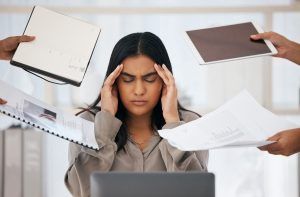
Let’s be real—being an architect isn’t just about designing beautiful buildings. It’s about managing deadlines, juggling clients, and dealing with nonstop pressure. If you’re feeling stretched too thin , you’re not alone. You’re spending more time on drafting and documentation than on design. You need skilled help, but hiring locally is slow and expensive. Clients want faster turnarounds—without paying more. Sound familiar? The reality is, many architects are overwhelmed —not because they’re not good at what they do, but because they’re being pulled in a million directions. And let’s be honest, there are only so many hours in a day. That’s why more firms are turning to offshore teams to handle time-consuming tasks, free up their time, and bring back the balance between creativity and productivity.

What if you could scale your business, reduce costs, and free up time—without the stress of hiring more full-time staff? For years, outsourcing was seen as just a cost-cutting tactic—but today, it’s a game-changing growth strategy for businesses that want to stay competitive. The best part? It’s not just saving businesses money—it’s helping them scale […]

For years, businesses have turned to outsourcing as a way to cut costs and scale operations. But if you’ve worked with a traditional outsourcing provider, you’ve probably run into problems like: Lack of quality control—You spend more time fixing mistakes than saving time. Rigid contracts—You’re locked into long-term commitments, even when your needs change. Communication […]